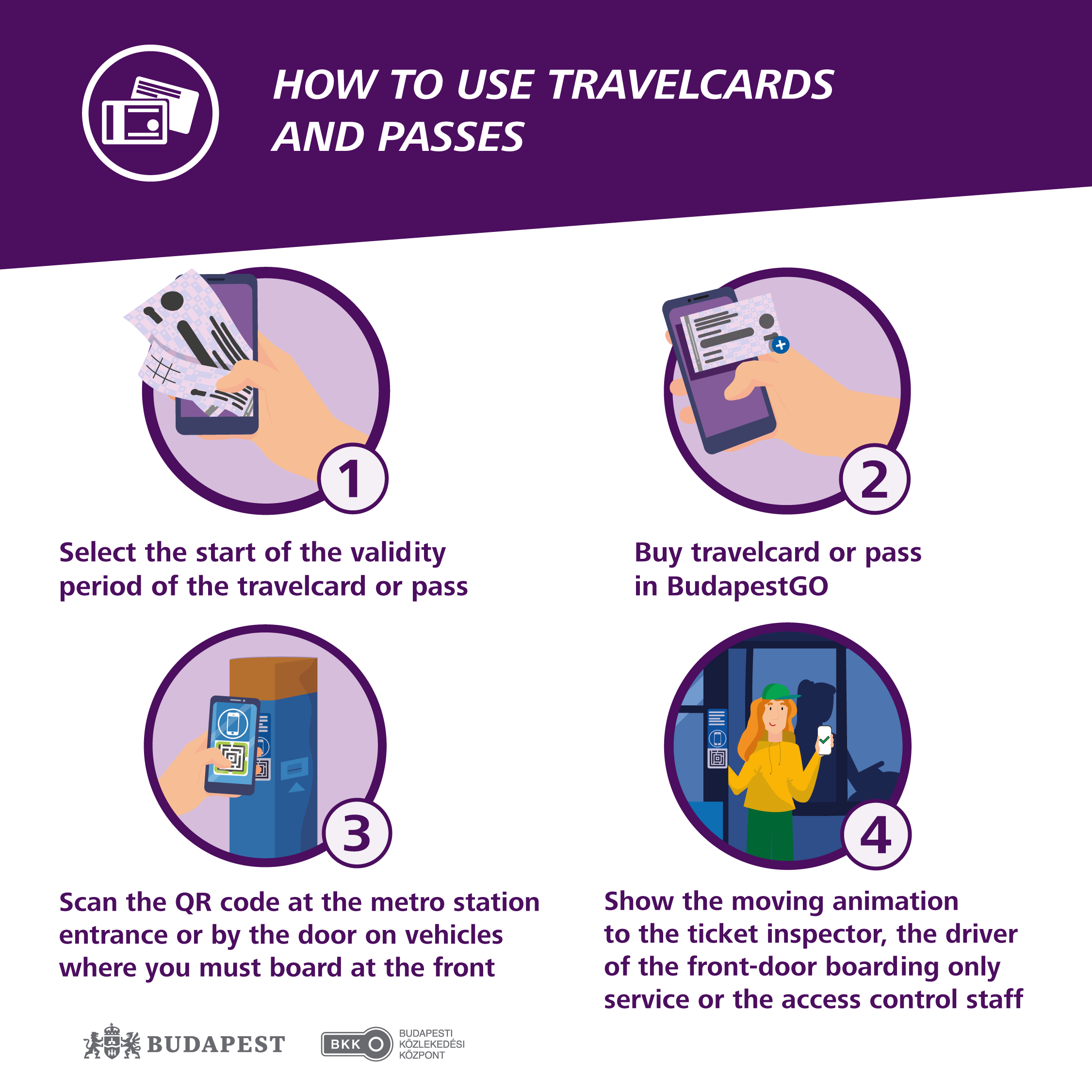| 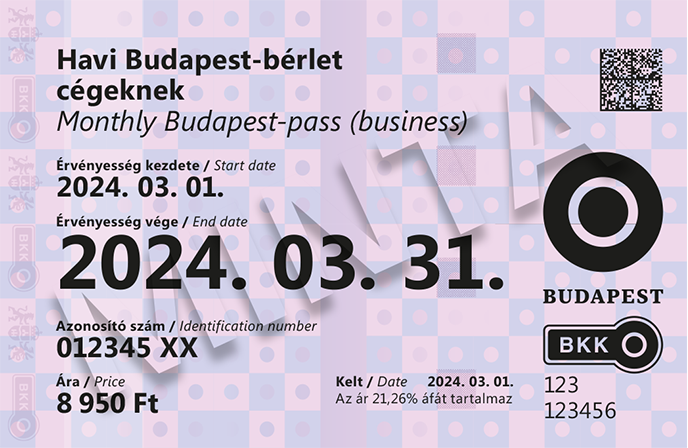 |
What are the rules for using this fare product?
This type of pass can be purchased by natural persons under the name 'Monthly Budapest-pass' and by companies under the name 'Monthly Budapest-pass (business)'. For the first type of pass, an invoice can only be issued to an individual or sole proprietor; while a company invoice can only be issued for the 'Monthly Budapest-pass (business)'.
For what services is the pass valid?
Within the administrative boundaries of Budapest for almost all BKK services and suburban buses (lines 1-99, 101-299, 900-999, M1, M2, M3, M4, D14), on HÉV suburban railway lines H5, H6, H7, H8, H9, as well as on specified trains of MÁV-START and on designated regional services of VOLÁNBUSZ.
This pass is not valid on the 100E Airport Express.
Ticket validation – paper tickets
No separate validation required after purchase.
Ticket validation – digital tickets
As you enter the metro station or board a street-level transport vehicle through the front door, scan the QR code or hold your phone in front of the NFC-sticker when using the BudapestGO app. After scanning, present the animated image to the staff or, if asked by the ticket inspector, click on the ticket details and show the code there. For more information and a video tutorial on how to use the passes, click here, and on one-step ticket validation, click here.
Ticket validation - with MÁV app
No separate validation required after purchase. At the metro entrance and when boarding at the front door, present the ticket from the app (with the validity period and barcode clearly visible).
Validity period
From 00:00 (midnight) on the selected starting day (but not earlier than the time of purchase) until 02:00 on the same day of the following month.
Photo ID required for use
Identity card, passport, card-format driving licence, or residence permit issued by a Hungarian authority. The pass must be used together with the original photo ID provided at the time of purchase (no copy/scan of the photo ID accepted).
Is the pass transferable?
No.
Sales points
Download the free BudapestGO app or any digital ticketing app and buy your mobile ticket online.
You can find the further sales locations with the BKK Sales Point Finder search tool.
Refund rule
Only passes sold by BKK will be refunded and only before the start of the validity period (please find the detailed regulation here).
Further information
The pass must be presented at the time of ticket inspection and handed over at the request of the person carrying out the check.
When using a pass purchased in the form of a mobile ticket, the animated image or code must be presented as described in the section on ticket validation.
If the paper pass is damaged or the number of the photo ID has changed, it will be exchanged for a new pass of the same type and validity at the designated place for a handling fee, details here. It is forbidden to remove the barcode and the serial number from the pass. The pass will not be replaced if it is lost!
The digital pass becomes valid for travel 2 minutes after successful purchase.
An active internet connection is required to use the mobile ticket.
For more information on the pass (maps, purchasing options, MÁV app, other questions), click here.