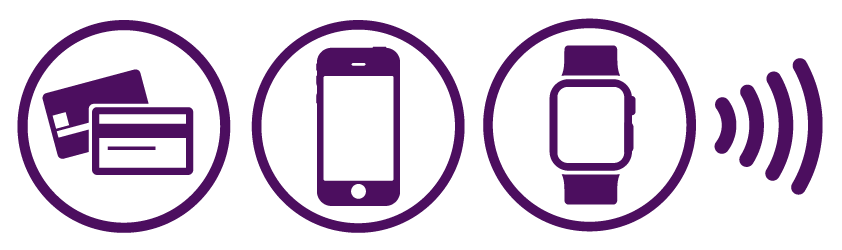|
| Two steps in one: buy and validate your ticket at the same time with your bankcard
|
PASSENGER MEDIA AND DEVICES YOU CAN USE FOR PURCHASING YOUR TICKET
|
|
|
|
|
What is the Pay&GO device for and where can you find it?
|
|
| Purchase steps
|
|
| Did you make a successful purchase?
|
|
| Ticket purchase failed
|
|
| I have encountered an inspector, what should I do?
|
BUDAPEST PAY&GO CUSTOMER PORTAL
- No registration or password required for the customer portal.
- All you need is your bankcard number and expiry date.
- Once logged in, you can review your purchases, request an e-invoice or receipt, contact us or read the frequently asked questions.
How to use the Budapest Pay&GO service
Questions about payment by bankcard
Ticket inspection when using the Budapest Pay&GO service
Special questions
Questions about the Budapest Pay&GO customer portal
Requesting an invoice for the Budapest Pay&GO service
Information on public transport in Budapest